WITM (Web Interface to Mathematica) allows use of Mathematica using just a web browser. The browser may be on a PC, iPAQ, Pocket PC, Palm or other computer. The HTTP protocol is used, so this can go via a wired link, WiFi, bluetooth or similar, using virually any operating system - Windows, Solaris, OpenSolaris, Linux etc. An example is shown below where Mathematica is controlled from a PC running Windows XP Pro, with Internet Explorer 6. You can use virtually all of Mathematica's functions and so use it for engineering, maths, science etc. Imagine being able to use a mathematical model to help you succeed in anything from (see for example this book on analysing the risk and reward of casino blackjack using Mathematica.) With WITM you can use Mathematica, using just a web browser!
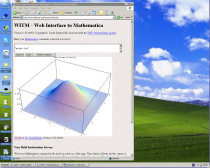
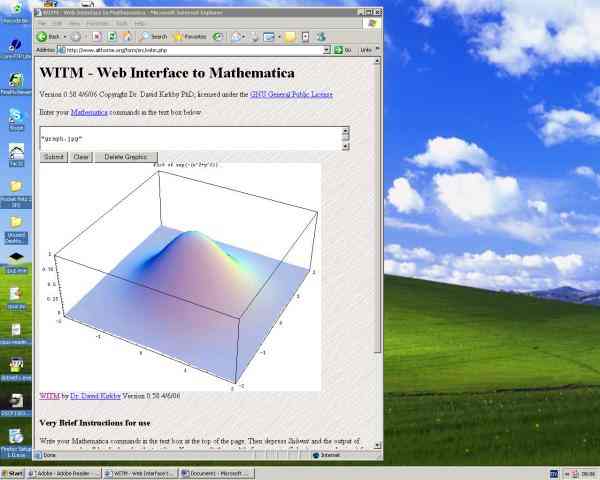
-
To use Mathematica on a computer for
which Mathematica is not available.
At the time of writing (May 2010)
Mathematica does not run on any
Personal Digital Assistant (PDA),
but WITM allows one to work from a
PDA easily. I regularly use Mathematica
from my PDA using WITM
see a screen
shot of Mathematica on an iPAQ.
That was taken with an hp 4150
iPAQ PDA linked to Mathematica on
a Sun workstation via a WiFi link.
Although not tested, WITM should allow Mathematica to be used on high-end mobile phones too.
- To access your copy of Mathematica from another computer located elsewhere in the world via the internet.
WITM is intended to allow a small number of licenced users access to Mathematica kernels remotely. It is not intended for the purpose of allowing anyone on the planet with a web browser access to Mathematica. Allowing widespread public access in this way would be a serious security risk and almost certainly a breach of your Mathematica licence. Neither is WITM intended for providing a large number of users simultaneous access, as one persons session could interfere with another persons if they both generated graphics at the same time. This is most unlikly to be an issue with a few licensed users, but would be a serious problem if you tried to allow lots of people access. Please consider these limitations carefully.
Operating instructions
Click on "RUN" from the menue - this will force WITM to try to connect to Mathematica. All being well you will get a message indicating the version of Mathematica found. If not, you will get an error message.
When WITM is run on a PDA or other mobile device, no operating instructions will be shown. This makes best use of the very small area available on such a screen. However, when WITM is run on a larger computer (laptop or desktop for example), some brief notes are given.
You must write standard Mathematica commands, so WITM is of no use unless you know Mathematica. See the Wolfram site for an introduction to Mathematica. You need to write the Mathematica commands in a text box like that below
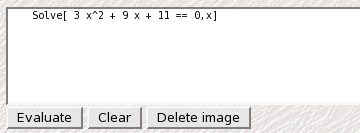
then hit the 'Evaluate' button and wait for the results, which will be displayed in the same window.
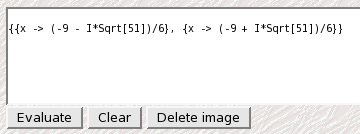
If the results are graphical (for example, if you run Plot[]), then a Windows will appear with the results, as you see on the screen shot at the top of this page.
Notes and Limitations of WITM
Every time the 'Evaluate' button is depressed, a new Mathematica session starts. Once the result is returned, so the Mathematica program closes. This means the % operator, which normally gives the previous result, has no meaning. Also, the following sequence of commandsa=1 (then press 'Evaluate')
b=5 (then press 'Evaluate')
c=a+b (then press 'Evaluate')
will give a result of a+b, and not 6 as you might expect. If you expect a results of 6, it must be entered like this:
(a=1; b=5; c=a+b) (then press 'Evaluate')
Need Mathematica free?
If you are passionate about open source, or simply object to how much WRI charge for Mathematica, check out Sage. It is a free alternative to Mathematica and Maple, which is in some areas (e.g number theory), is better than Mathematica.